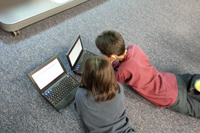What is Powerline Ethernet?
We often want to extend our home or office network to a location that has bad WiFi reception, usually because WiFi won't go through walls.
Running ethernet cable will fix this, but it's a lot of work to run cables.
An easier solution is to use a "powerline ethernet", which uses your building's AC power wires to carry an ethernet signal.
Setup
Setting up powerline ethernet is super easy. It can be completed in ten minutes.
Let's say we have a good internet connection in our living room, but we get no wifi upstairs. We can use a pair of powerline devices plus a second router to add a new hotspot to give good wifi upstairs.
You will need to buy a pair of powerline adapters such as the TP Link AV600 or the Netgear Powerline 1200. You will also need a second router.
In the living room:
Plug one adapter into the wall socket near your main router. Connect an ethernet patch cord from your main router to the powerline device. This is the dark blue line in the diagram below. Note that the cable is connected to one of the FOUR outputs on the main router.
In the upstairs room:
Take your second powerline device and your second router and go to the second location. It should be not more than a hundred yards away.
Plug the second powerline device into the ac power socket and connect it to the second router as shown. This is the light blue cable in the diagram. Notice that it is plugged into the lone input on the second router, not into one of the four outputs. This is really important.
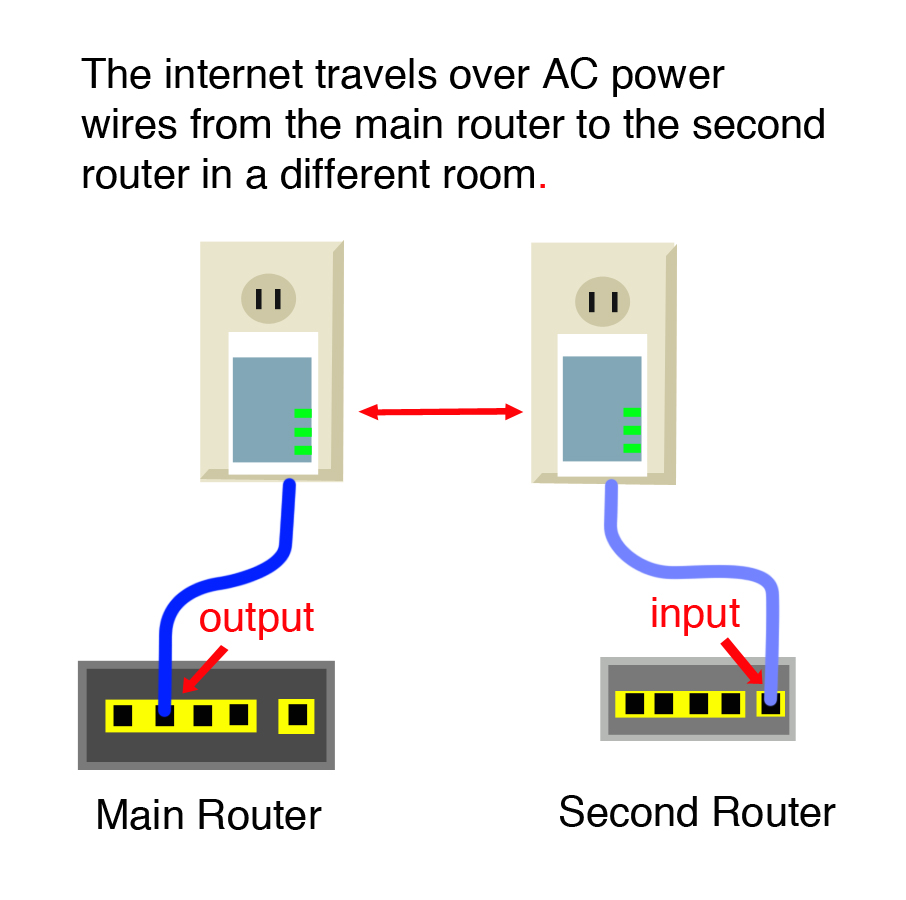
Wait a couple of minutes and you should get three green lights on each of the powerline devices. This means they are talking.
Your signal goes over the power wires in your building.
It's completely easy and totally works
Note that you will have two hotspots for your network. Just use whichever one is stronger.
Problems
If you don't get green lights, make sure that you have not plugged the powerline devices into a power strip. This will totally stop them from working.
Another frequent problem is that the cables are plugged into the wrong port in the router. Check the diagram carefully and make sure that you have done this right. If you put the cable in the wrong port, you may get good lights but nothing will work.
If you have trouble getting this to work, I suggest setting up everything in one room and get it working there. Once that works, then move the second router to the second location and set it up again. It should work.
Detailed instructions are here:
Speed limitations
First generation powerline devices were slow, but the latest generation of devices offer speeds of 300mb, 600mb, or even gigabit ethernet. Since this is probably a lot faster than your internet connection, speed is usually not an issue.
Distance limitations
We have tested powerline devices in limited situations, and there are several factors that affect the maximum distance
- Overall distance may be up to 300 feet under optimal conditions.
- Distance is a wire distance, not "as the crow flies".
- The quality of wiring varies widely, so distance limitations vary too.
- The electrical wiring must be electrically connected, and on the same phase. For example, you would not be able to connect a 220 volt washroom socket to a 110 volt ac power socket, even if they are in the same room.
Surge Protectors
Surge protectors block the "powerline" signal. You cannot connect a powerline device to a surge protector, it will not work.
Security
Powerline devices generally can be "paired", just the same as Bluetooth devices. This means nobody can listen in on your traffic, even if they have a similar device. This could be important in an apartment building where more than one unit might have these powerline devices, and we don't want people listening to each other's traffic.
Brands
We have tested TP-LInk and Netgear brand equipment. They work as promised. Other brands may be fine too.
Sources
You can buy this type of equipment from the following stores:
- Frys
- Best Buy
- Staples
- Amazon
More Information
Wikipedia has some nice articles on powerline eqiupment.
"Powerline Communication" is the general technology:
https://en.wikipedia.org/wiki/Power-line_communication
"Homeplug" is the type of equipment we generally use:
https://en.wikipedia.org/wiki/HomePlug
Support
At Brand X Internt we try to be helpful. We will answer questions about powerline equipment from our customers, but can't take any responsibility for equipment we did not provide.
If you would like us to come out and set up your network extension, we can usually do this within a one hour minimum charge.